Hyderabad to Any State 2-Wheeler Transfer Guide
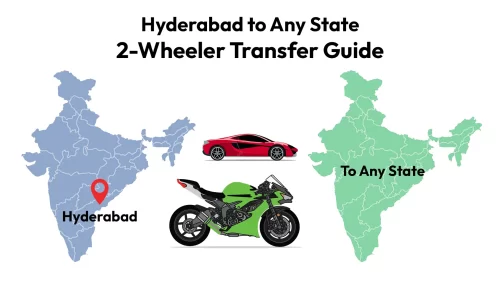
Comprehensive Guide to Two-Wheeler Vehicle Transfer from Hyderabad to Any State
Moving to a new state can be an exciting yet challenging experience, and transferring your two-wheeler along with you adds another layer of complexity. In this detailed guide, we will walk you through the process of transferring your two-wheeler from Hyderabad to any state in India, ensuring a smooth and hassle-free relocation.
Certificate and Documents Required:
- Traffic Challan Clearance Certificate
- Police Clearance Certificate
- Engine Number and Chassis Number (Print copy)
- RC (Original and Xerox copy)
- Pollution Certificate (Xerox and Original Copy)
- Aadhar Card (Xerox copy)
- Form No. 62
- Slot Booking (Print copy)
1. Traffic Challan Clearance Certificate
To obtain a Traffic Challan Clearance Certificate for your vehicle, visit the Traffic Police Station located beside the Detective Department building. Bring the following Xerox copies along with the original documents. The Traffic Challan Clearance Certificate for your vehicle will be issued within 15 minutes.
Documents Required:
- Registration Certificate – RC (Xerox copy)
- Aadhar card (Xerox copy)
Exact location for Traffic Challan Clearance:
Click here to view the Street View on Google Maps.
Click here to view the Google Map.
2. Affidavit
Create an affidavit by taking Xerox copies of the following documents to the Notary office near your location.
Documents Required:
- RC (Xerox copy)
- Aadhar Card (Xerox copy)
- PAN Card (Xerox copy)
- Electricity Bill (Xerox copy)
Click here to view nearby Notary offices.
3. Police Clearance Certificate
To obtain a Police Clearance Certificate for your vehicle, apply online through the Meeseva Website portal.
How to apply for a Police Clearance Certificate through the Meeseva Website portal
Documents Required to Upload on Meeseva Website Portal:
- Application in Paper (Sample Download) (Scan copy)
- Affidavit (Original)
- RC (Scan copy)
- Traffic Challan Clearance Certificate (Scan copy)
- Pollution Certificate (Scan copy)
- Aadhar Card (Scan copy)
- PAN Card (Scan copy)
- Electricity Bill in present residence (Scan copy)
Step 1: Visit https://ts.meeseva.telangana.gov.in/
Step 2: Create a new user account on the Meeseva website (https://ts.meeseva.telangana.gov.in/meeseva/registration.htm)
Step 3: Fill the registration form and click the “Submit” button
Step 4: Enter the OTP and click the “Submit” button
Step 5 Log in to the Meeseva website
Step 6: Enter OTP
Step 7: Click on the “Application Submissions” option
Step 8: Click on the “Police” option
Step 9: Click on the “Issuance of Certificate” option. It will redirect to the “Police-Issuance of Certificate” Page (View Sample)
Step 10: Select “NOC for transfer of vehicle” from the “Service Required” dropdown
Step 11: Enter the Application Details: First Name, Surname, Gender, Age, Occupation (Enter: Pvt Employee/Student), Relationship Type (Select: Father/Mother/Spouse)
Step 12: Enter the Vehicle Registration Details: “Bike Number” and “Chassis Last 5 Digit No“
Step 13: Enter the Address and Contact Details (Address, State, District, City, Pincode, Email ID, Mobile No.)
Step 14: Select the District/Commissionerate Details (Hyderabad or Secunderabad).
Step 15: Select “Yes” if you know the location of the police station near your residency.
Step 16: Select the “Police Station – Location Name” near your residency.
Step 17: Hit the “Save And Continue” button.
Step 18: It will redirect to the “Enter Documents Enclosed Details” page.
Step 19: Select the “Address Proof” from the Proof Type dropdown and Select “Electricity Bill” from the Step 20: Document type dropdown, and upload the “Electricity Bill” PDF file. (Note: Document Should be in PDF format and accept up to file size: 3MB), then hit “Upload Documents” button.
Step 21: Upload the rest of the documents like ID Proof (Aadhar Card), Petition (Affidavit), and other documents (RC, Pollution Certificate, PAN Card).
Step 22: Hit the “Continue to Payment” button.
Step 23: Choose the payment option (Paytm Wallet) and Make payment.
Step 24: Download the “Invoice Slip” in PDF format.
Documents Required:
- Invoice Slip (Print Copy)
- Application in Paper (Sample Download)
- RC (Xerox copy)
- Traffic Challan Clearance Certificate (Xerox copy)
- Pollution Certificate (Xerox copy)
- Aadhar Card (Xerox copy)
- PAN Card (Xerox copy)
- Electricity Bill in present residence (Xerox copy)
Note: Carry all original documents along with the mentioned Xerox copies.
After approval for the Police Clearance Certificate, visit the Police Commissionerate Office on Hyderguda – Basheerbagh Road the next day. Take the following Xerox copies along with the original documents. The Police Clearance Certificate for your vehicle will be issued in 1 day.
Location: Click here to get directions to the Police Commissionerate Office, Hyderguda – Basheerbagh Road.
After approval, visit the Meeseva Center with the Meeseva application ID print copy to take the print of the Police Clearance Certificate in Meeseva Format (Charges may be Rs 100/- for certificate print).
How to Apply NOC for Two-Wheeler Vehicle on Telangana RTO website Portal Online
Step 1: Visit the https://transport.telangana.gov.in/
Step 2: It will open a new browse Tab, Click the “Issue of NOC/CC” link.
Step 3: Again, it will redirect to the new page, click the “CONTINUE SLOT BOOKING” button.
Step 4: Next select the “Issue of NOC/CC” checkbox.
Step 5: Next (Do you have original Registration Certificate) Select the “Yes” radio button.
Step 6: Then click “OK” button. It will expand the form.
Step 7: Enter vechicle “Registration Number”, Enter “Last 5 digits/characters of Chassis Number”, Enter “Mobile Number”
Step 8: Then click “REQUEST FOR OTP” button.
Step 9: Enter the “OTP” Received on Mobile.
Step 10: Enter “Captcha”
Step 11: Check the checkbox – I Agree to Download RTA m-Wallet Mobile APP.
Step 12: Click “GET DETAILS” button.
Step 13: It will display “Vehicle Details”, and “Vehicle Owners Details” as soon as clicking the get details button.
Step 14: Enter the “Aadhar Card Number”, “Mobile Number”, and “Driving License Number”
Step 15: Then need to enter the State “Example: Andhra, Odisha, West Bengal….” (Enter the state name on where you vehicles would like to move).
Step 16: Next Enter the Authority “RTO OFFICE NAME” (enter the RTO office name, where would you like to move you vehicle)
Step 17: Enter Period of Stay “Example: 5 years” (just enter the how many years you stayed in present address)
Step 18: Enter the “Police Certificate Number”.
Step 19: Enter the “Police Certificate Issue Date”. (Enter the date on which date the police certificate issue)
Step 20: Next check “Checkbox” – Please confirm you mobile number SMS will be sent to above specified Mobile Number.
Step 21: Next click the “Confirm” button.
Step 22: Check “NOC Conformation Details”, then click on the “SAVE” button.
Step 23: Select the Test Center “RTA office Name” (Enter the RTA office name, where your vehicles RC issued)
Step 24: Then Select the “Date” and available “Time Slot”. Then click the “NEXT” button
Step 25: It will display RTA details, date and time to visit the RTA office and Service Charge Rs – 100/-
Step 26: Click on the “PAY NOW” button. It will redirect to the Payment gateway.
Step 27: Select the “BANK / WALLET” option then click the “MAKE PAYMENT” button.
Step 28: Pay through the “PayTM Wallet” or Credit Cart / Debit Card.
Step 29: Finally, Click the “FORMS PRINT” button. And Download the PDF file.
Slot booking done, need to visit the RTA office 15 minutes before the booking time slots with the original documents mentioned below.
Documents required to submit at RTA Office:
- Traffic Challan Clearance Certificate
- Police Clearance Certificate
- Engine Number and Chassis Number (Print copy)
- RC (Original and Xerox copy)
- Pollution Certificate (Xerox and Original Copy)
- Aadhar Card (Xerox copy)
- Form No. 62
- Slot Booking (Print copy)





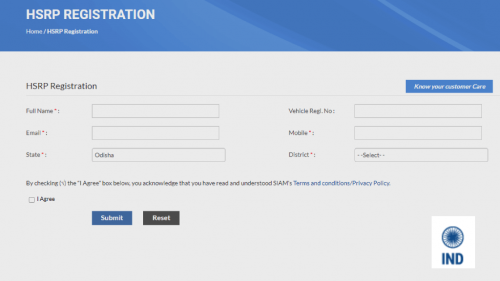





POST A COMMENT