Book High Security Registration Plate (HSRP) Through Online with Step-by-Step Guide.
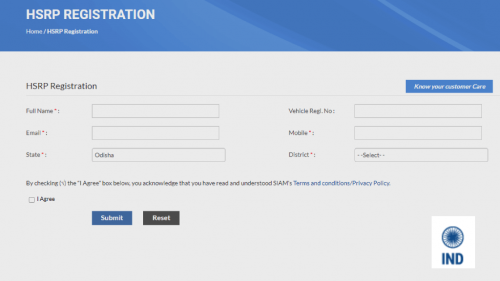
Step 1: Visit the website https://www.siam.in/ or visit https://www.siam.in/hrspsubmit.aspx?mpgid=91&pgidtrail=91 (This link takes you to direct to the HSRP form)
Step 2: Enter the (Full Name, Email, State, Vehicle Regi. No. , Mobile and select the District), then select the checkbox(I Agree) And Click on the “SUBMIT” button.
Step 3: It will redirect to the new page. Select the “Select Your Vehicle Type” dropdown, then click on the Brand or Company Name of the vehicle. It will open a new page.
Step 4: Click on the “Order HSRP” button.
Step 5: Select the “Vehicle Maker” (Example: HERO MOTOCORP LTD). Enter the “Registration Number“, “Chassis Number” and “Engine Number“, then click on the “SEARCH” button.
Step 6: Select the “Customer City” (Example: BERHAMPUR.) and “Select Dealer To Place Order” (Nearest vehicle showroom)dropdown.
Step 7: Select the “Fixation Date“, Then select the available time slot.
Step 8: It will open a new page, Enter “First Name“, “Middle Name“, and “Last Name“, Then select “Vehicle Class” (Example: Scooter, Mother Cycle) And select the “Vehicle Type” Private
Step 9: Enter “Captcha” at the bottom of the page. Then click on the “PROCEED” button
Step 10: Enter OTP, sent on your mobile, then click on the “Pay Online” button.
Step 11: Choose Payment Method (Debit Card, Credit Cart or UPI payment.)
Step 12: At last, “Download Money Receipt“.


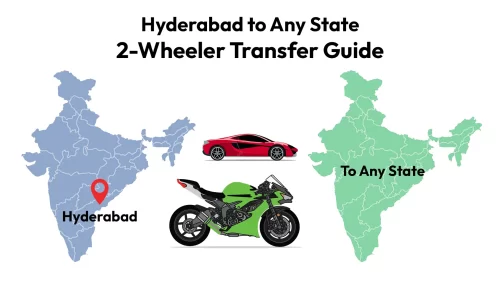








One reply on “Book High Security Registration Plate (HSRP) Through Online with Step-by-Step Guide.”
Useful info